
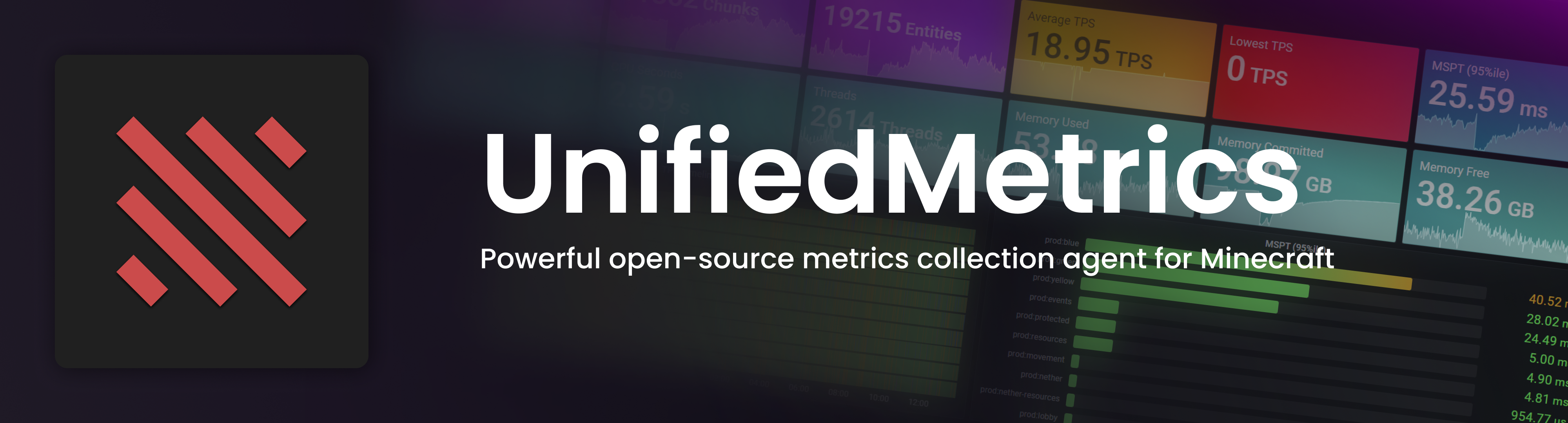
[](COPYING.LESSER)
[](https://github.com/Cubxity/UnifiedMetrics/issues)
[](https://github.com/Cubxity/UnifiedMetrics/actions)
[](https://discord.gg/kDDhqJmPpA)
UnifiedMetrics 是一个完全具备功能的免费且开源的 Minecraft 服务器指标收集插件。 此项目
使用 [GNU LGPLv3](COPYING.LESSER) 许可。
[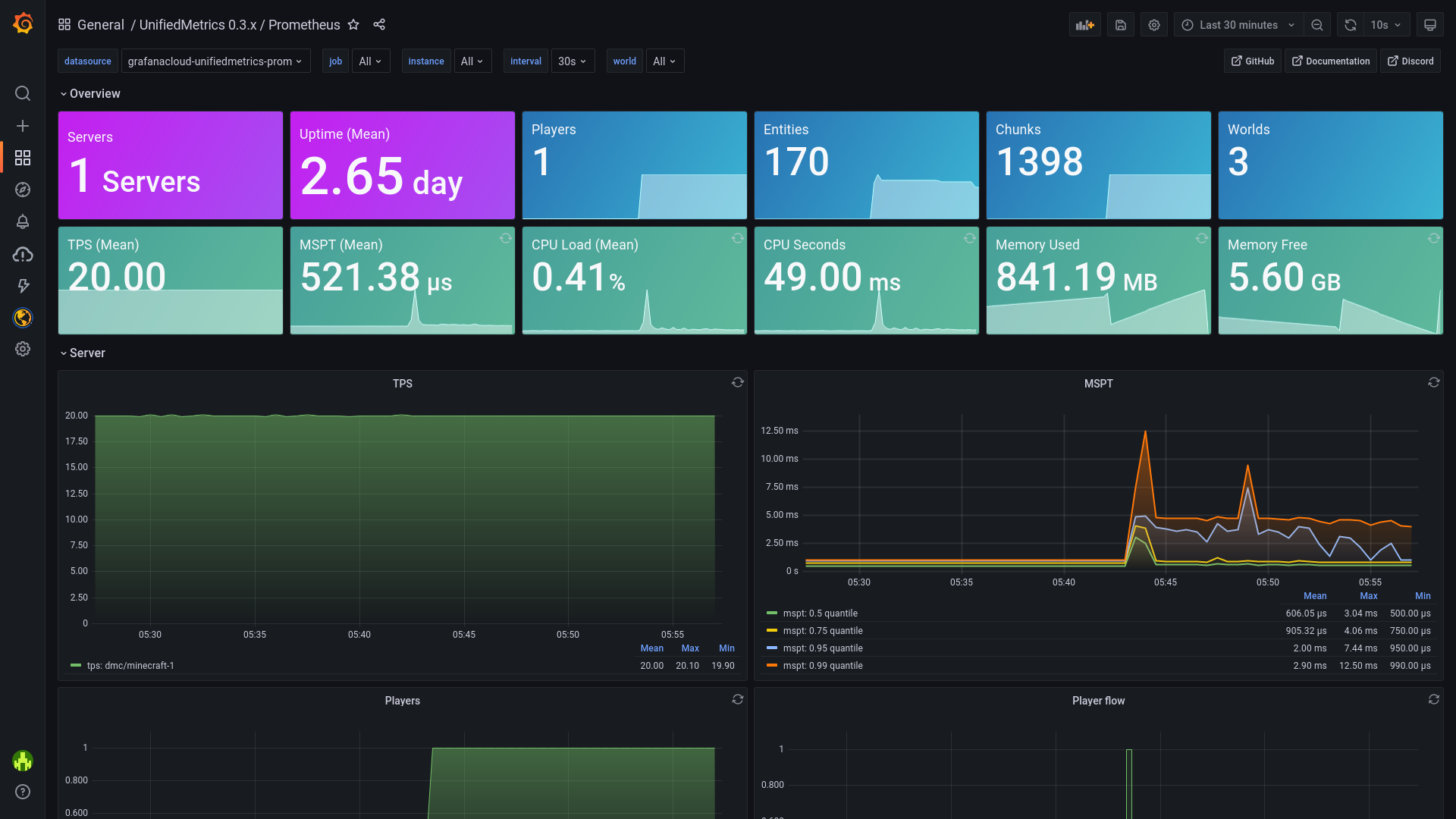](https://dedimc.link/unifiedmetrics)
*Dashboard [包含](https://github.com/Cubxity/UnifiedMetrics/wiki/Grafana) 在开箱即用的环境中!*
[点击这里](https://unifiedmetrics-demo.cubxity.dev/) 查看实时预览!
## 特性
- **平台无关 & 与流行的平台兼容**。 获得任何支持的平台上相同的指标和功能。
- **使用 Prometheus/InfluxDB 和提供的 Grafana 仪表板实时监控你的服务器**。
- **高性能** 指标收集。 几乎对服务器性能没有影响。
- **免费且开源**。 代码对任何人来说都是免费和开放的,可以进行审计和贡献。
## 兼容性
**服务器:**
- 1.8+ Spigot 服务器 *(包括基于 Spigot 的分支)*
- 1.16+ Fabric 服务器
- Minestom
- Velocity
- BungeeCord
**指标:**
- Prometheus
- InfluxDB
## 快速开始
阅读 [wiki](https://github.com/Cubxity/UnifiedMetrics/wiki) 了解如何开始的说明。
## 指标
## 特别感谢
[Bloom Host](https://billing.bloom.host/aff.php?aff=9) 慷慨地为 UnifiedMetrics 提供了开发服务器。
Bloom 内置了服务器分割功能,使构建监控堆栈变得非常容易。 通过使用 [此链接](https://billing.bloom.host/aff.php?aff=9) 在 Bloom 上获取高性能
服务器。
[](https://billing.bloom.host/aff.php?aff=9)
YourKit 凭借其创新和智能工具,支持开源项目监控和分析 Java 和 .NET
应用程序。 YourKit 是 [YourKit Java Profiler](https://www.yourkit.com/java/profiler/)、
[YourKit .NET Profiler](https://www.yourkit.com/.net/profiler/) 和
[YourKit YouMonitor](https://www.yourkit.com/youmonitor/) 的创建者。
[](https://www.yourkit.com/)
## 从源代码构建
## API
