

# TinyToolbox
一个为Spigot服务器提供的微型工具箱,带来一些基本命令。
## 特性
### 社交链接命令
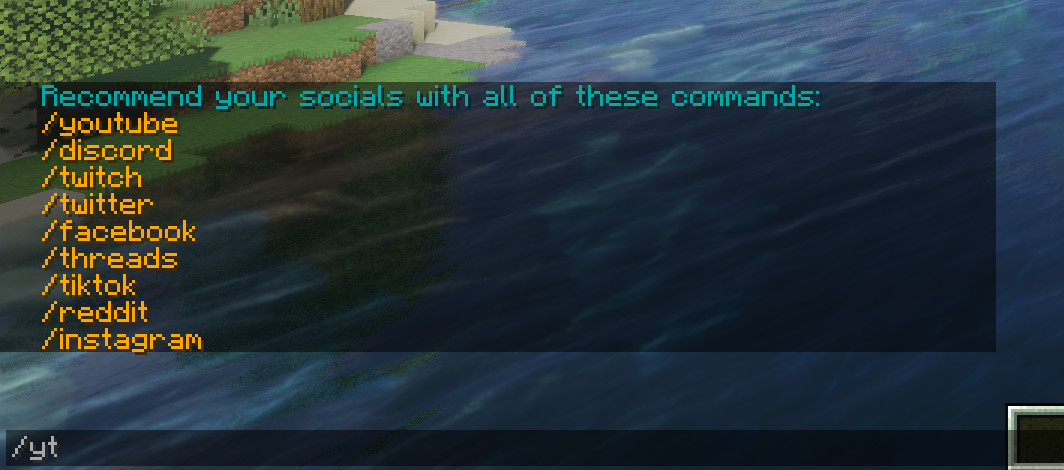
配置你自己的社交媒体命令,让你的玩家了解它们。 更多信息请参见“配置”。
### 重启倒计时

使用 /restartin <重启前的倒计时> 安排重启,并将其通知给在线玩家。
### 更多功能
TinyToolbox 还包括一个实验性的躲猫猫游戏模式,以及一个特殊的观众模式 SpecPlus,以及一个冻结和解冻 tickrate 的快捷方式。 更多信息可以在即将推出的 [wiki](https://github.com/derjungeinhd/TinyToolbox/wiki) 中找到。
## 安装
将下载的 .jar 文件放入你的 Spigot 服务器的 plugins 文件夹中。 请确保你下载的文件是与你的服务器 Minecraft 版本相对应的。 **为了获得完整的功能,你还需要一个权限管理器,例如 [LuckPerms](https://luckperms.net/)。**
## 配置
配置文件保存在你的 Minecraft 服务器的 plugins/TinyToolbox/config.yml 中。 它看起来像这样:
```
# | |
# | TinyToolbox 1.0 Config |
# |________________________________|
# 设置语言包,它需要与 lang/*.yml 中的文件相匹配
language: en
# 设置玩家进入 specplus 时的游戏模式。
# 可能的值:creative, survival, adventure, spectator, none
set-gm-when-entering-specplus: none
# 与上述相同,但现在玩家退出 specplus 时使用。
set-gm-when-exiting-specplus: none
# 设置社交命令的输出。
# 使用标准 Minecraft 颜色代码进行格式化。
# 你可以使用 \n 添加换行
youtube-output: ""
discord-output: ""
twitch-output: ""
twitter-output: ""
facebook-output: ""
threads-output: ""
tiktok-output: ""
reddit-output: ""
instagram-output: ""
# 除非你清楚自己在做什么,否则请勿修改
config-ver: 1
```
## 权限
TinyToolbox 有以下权限列表:
- ```tinytoolbox.info```
默认值为 true,启用或禁用 /tinytoolbox、/tinytoolboxinfo、/tinytoolboxhelp 等的使用。
- ```tinytoolbox.socials```
默认值为 true,启用或禁用所有社交命令的使用,也提供单独的权限 (全部默认为 true):
```
tinytoolbox.socials.discord
tinytoolbox.socials.twitch
tinytoolbox.socials.youtube
tinytoolbox.socials.twitter
tinytoolbox.socials.facebook
tinytoolbox.socials.threads
tinytoolbox.socials.tiktok
tinytoolbox.socials.reddit
tinytoolbox.socials.instagram
```
- ```tinytoolbox.freeze``` & ```tinytoolbox.unfreeze```
默认值为 op,启用或禁用 /freeze 和解冻快捷方式的使用
- ```tinytoolbox.specplus```
默认值为 op,启用或禁用 /specplus 的一般使用,也可以提供单独的权限:
```tinytoolbox.specplus.others``` 启用或禁用将他人设置为 SpecPlus
(默认值为 true)
- ```tinytoolbox.hideandseek```
默认值为 true,启用或禁用 /hideandseek 的一般使用,也可以提供单独的权限:
```tinytoolbox.hideandseek.participate``` 启用或禁用玩家参与
(默认值为 true)
```tinytoolbox.hideandseek.organize``` 启用或禁用玩家组织躲猫猫
(默认值为 false)
- ```tinytoolbox.restartin```
默认值为 op,启用或禁用 /restartin 的使用
