zHomes
你最喜欢的家园插件。
立即下载
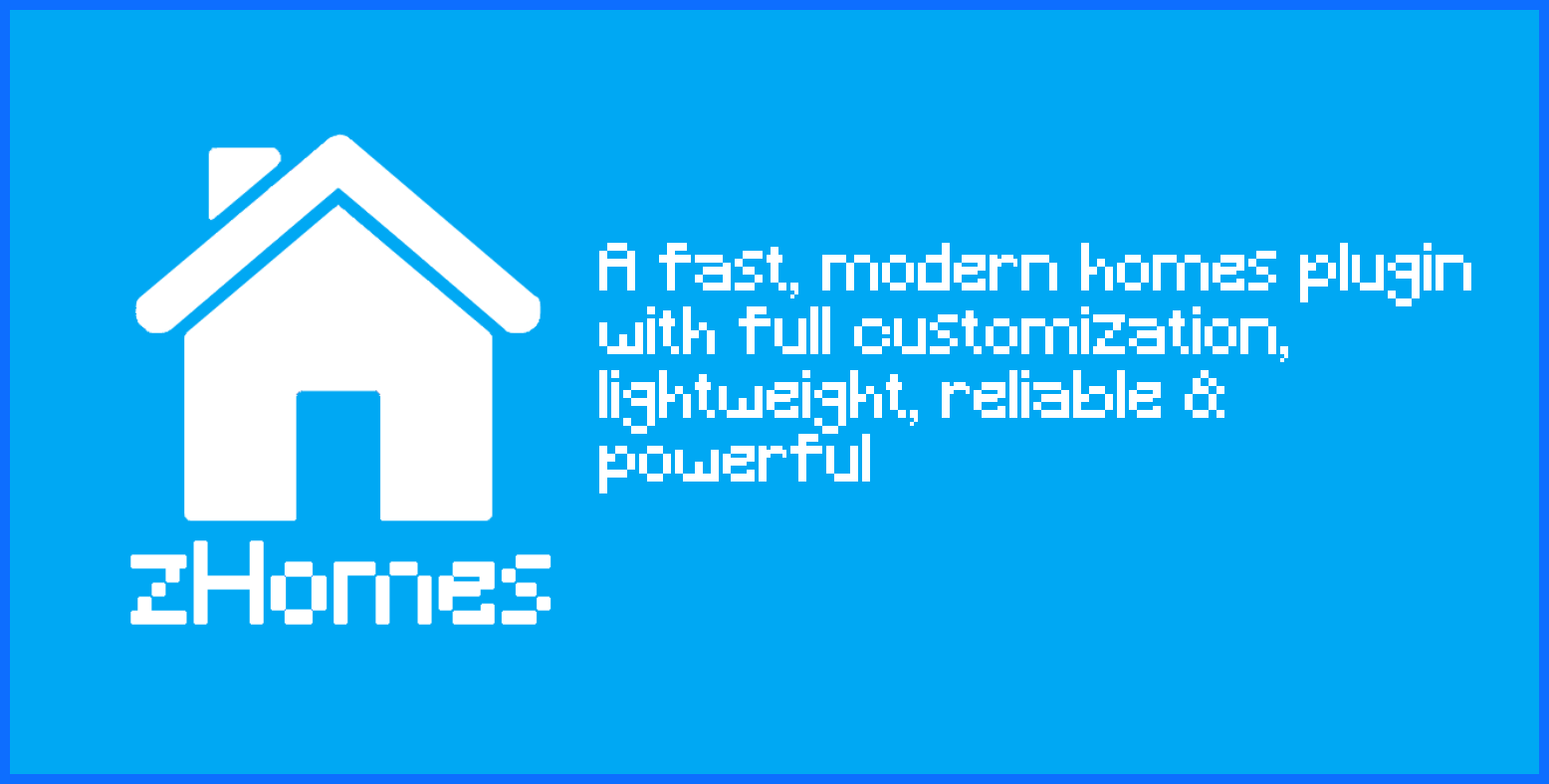
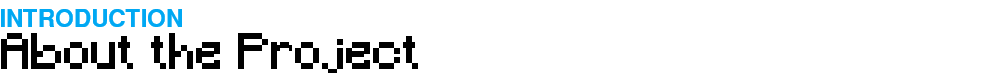 zHomes 是一个现代、快速且完全可配置的用于 Spigot/Paper/Purpur/PufferFish 服务器的房屋插件。 它专注于简洁、速度和定制,以便服务器所有者可以为玩家提供熟悉但功能强大的传送体验。 一些功能: - 创建、删除和列出房屋 - 管理和转换房屋的管理员工具 - PlaceholderAPI 支持消息占位符 - Vault 支持经济/命令费用 - GriefPrevention 和 WorldGuard 集成以进行区域检查 - 传送预热和安全传送检查 - 可配置的命令、消息和权限 - 使用 SQL (H2/SQLite/MariaDB/MySQL) 进行存储(无本地数据/ 目录) 由 [yL3oft](https://github.com/yL3oft) 维护。 该项目是免费和开源的。 --- 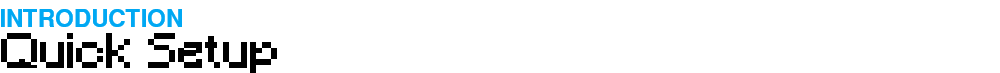 要求 - Java 17+ (请查看发行说明以获取确切的 JDK 要求) - Paper、Spigot 或兼容的分叉版本 安装 1. 从 Releases / Modrinth / Hangar / Spigot 下载最新版本的 JAR 文件。 2. 将 JAR 文件放入服务器的 `plugins/` 文件夹中。 3. 服务器启动一次以生成配置文件(src/main/resources/config.yml 默认)。 4. 你完成了! 快速测试 - 作为一名玩家:`/sethome home1` 然后 `/home home1` - 作为一名管理员:`/zhomes reload` --- 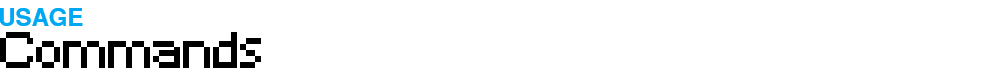 管理员 - `/zhomes reload` — 重新加载插件配置和消息。 - `/zhomes converter
` — 内联转换工具,用于从其他插件导入房屋(例如:`/zhomes converter ultimatehomes`)。 查看详细的转换器文档:https://docs.yleoft.me/zhomes/commands-and-permissions/zhomes-converter-less-than-type-greater-than 玩家 / 房屋命令 - `/sethome [name]` — 创建一个房屋(如果省略,则使用默认名称)。 - `/delhome [name]` — 删除一个房屋。 管理员可以使用 `/delhome
`。 - `/home [name]` — 传送至一个房屋。 管理员可以使用 `/home
`。 - `/homes [player]` — 列出房屋。 管理员可以使用 `/homes
`。 - `/home rename [oldName] [newName]` — 重命名房屋 注释 - 命令费用和 Vault 集成需要安装 Vault。 - 一些命令具有仅限管理员的变体(请参见权限)。 完整的命令列表和用法:https://docs.yleoft.me/zhomes/commands-and-permissions --- 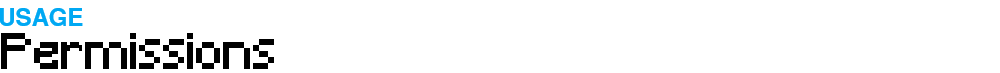 以下是插件配置 (zHomes/config.yml) 中定义的权限节点及其默认意图。 使用您的权限插件来授予或拒绝这些项。 命令权限 - zhomes.command.main — 主命令 (默认为 True) - zhomes.command.main.help — 帮助子命令 (默认为只有 OP) - zhomes.command.main.version — 版本 (默认为 True) - zhomes.command.main.version.update — 版本更新 (默认为只有 OP) - zhomes.command.main.reload — 重新加载 (默认为只有 OP) - zhomes.command.main.converter — 转换器 (默认为只有 OP) - zhomes.command.sethome — `/sethome` (默认为 True) - zhomes.command.delhome — `/delhome` (默认为 True) - zhomes.command.delhome.others — `/delhome
` (默认为只有 OP) - zhomes.command.homes — `/homes` (默认为 True) - zhomes.command.homes.others — `/homes
` (默认为只有 OP) - zhomes.command.home — `/home` (默认为 True) - zhomes.command.home.others — `/home
` (默认为只有 OP) - zhomes.command.home.rename — `/home rename` (默认为 True) 绕过 / 杂项权限 (如在 config.yml 中定义) - zhomes.bypass.limit — 绕过房屋限制 (默认为只有 OP) - zhomes.bypass.dimensionalteleportation — 绕过维度限制 (默认为只有 OP) - zhomes.bypass.safeteleport — 绕过安全传送检查 (默认为 False) - zhomes.bypass.warmup — 绕过传送预热 (默认为只有 OP) - %command_permission%.bypass.command-cost — 绕过命令费用 (默认为只有 OP)。 命令特定的绕过权限从命令权限字符串中生成 (请参见 config.yml) 如果需要查看权威默认值并更改它们,请在 repo 中打开 src/main/resources/config.yml 或查看实时文档:https://docs.yleoft.me/zhomes/commands-and-permissions --- 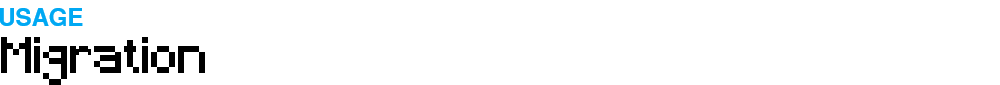 zHomes 包含一个内联转换器,用于从著名的插件导入房屋。 转换器在聊天中运行(不是 GUI)。 查看完整的转换器详细信息:https://docs.yleoft.me/zhomes/commands-and-permissions/zhomes-converter-less-than-type-greater-than --- 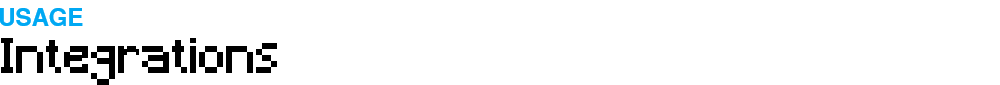 支持的集成: - PlaceholderAPI — 消息占位符支持。 - Vault — 用于基于经济的命令费用。 - GriefPrevention — 区域检查集成。 - WorldGuard — 区域和旗帜检查。 - bStats — 匿名指标(可配置)。 从配置中启用或禁用集成,并在期望集成行为时确保服务器上安装了第三方插件。 --- 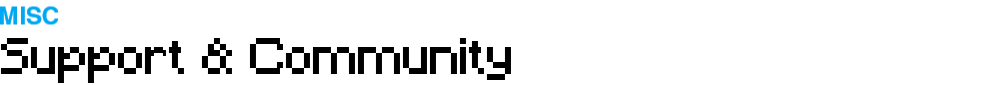 如果您发现 zHomes 有用或需要协助: - Discord: https://discord.gg/yCdhVDgn4K - Issues: https://github.com/yL3oft/zHomes/issues - Docs: https://docs.yleoft.me/zhomes/commands-and-permissions 通过为 repo 星标并加入 Discord 来支持该项目! ---