

### Java 16, Spigot, 和 [**WolfyUtils**](https://modrinth.com/plugin/wolfyutils) 是必需的!
[](https://bstats.org/plugin/bukkit/CustomCrafting/3211)
[](https://www.spigotmc.org/resources/55883/)
[](https://www.spigotmc.org/resources/55883/)
[](https://modrinth.com/plugin/wolfyutils)[](https://github.com/WolfyScript/CustomCrafting)[[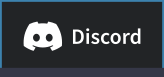](https://discord.gg/qGhDTSr)[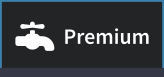](https://www.spigotmc.org/resources/95513/)



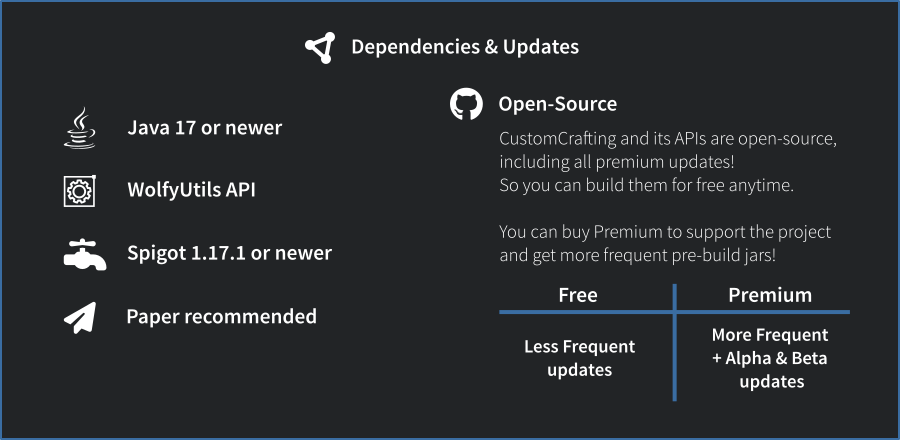

* 确保你的服务器运行 Java 17 或更高版本
* 将 WolfyUtils 安装到插件文件夹
* 下载 & 将 CustomCrafting jar 文件安装到插件文件夹
* 启动服务器
* 运行 /cc 并从 GUI 开始创建食谱
你将在下面找到有关插件的基本信息,以开始使用。
有关更详细的信息、教程以及关于高级功能的信息,请访问 [GitHub 上的 wiki](https://github.com/WolfyScript/CustomCrafting/wiki/1.-Read-First)。
# 命令
**/cc** — 打开 CustomCrafting 的 GUI
**别名:** /customcrafting
**权限:** _customcrafting.cmd.studio_
## 命令选项
**/cc <_选项_>**
_**reload**_
—
重新加载插件数据,包括物品、食谱、语言和 GUI。
**权限:** customcrafting.cmd.reload
_**lockdown**_
—
切换锁定模式。 启用时,所有自定义食谱都将锁定和禁用。
**权限:** customcrafting.cmd.lockdown
_**give**_
—
给玩家指定自定义物品
**权限:** customcrafting.cmd.give
# 食谱书
食谱书旨在帮助你的玩家浏览自定义食谱。
你可以为你的食谱创建类别、创建过滤食谱类型的过滤器,等等。
并对食谱进行排序。
在主菜单 (/cc) 中,你可以在右下角找到食谱编辑器,它允许你添加新的类别/过滤器,并编辑现有的。
截至目前,GUI 仍在开发中,并且某些功能只能通过编辑 `recipe_book.conf` 来配置!
**GUI 权限:** _customcrafting.inv.recipe_book.*_
**/recipes** — 打开食谱书
**权限:** customcrafting.cmd.recipes
## 食谱书物品
插件默认提供一个食谱书物品,右键点击时将打开食谱书。
**权限:** customcrafting.item.recipe_book
# 经典、高级和精锐制图食谱
有三种类型的自定义制图食谱。
经典、高级和精锐工作台食谱。
## 经典食谱
经典食谱可以轻松通过主菜单上的工作台选项创建。
它们与经典和高级工作台兼容。
## 高级食谱
类似于经典食谱,但只能在高级工作台中制作。
高级工作台由插件提供,放置时具有粒子效果。它具有经典的制作菜单,并且可以在其中制作所有经典食谱。
它们通过食谱创建程序中的相同菜单创建,并且必须添加和启用高级工作台条件。
### 如何获取高级工作台:
`/cc give customcrafting:advanced_crafting_table`
或通过默认食谱
## 精锐食谱
**[此功能仍处于测试阶段]**
精锐工作台具有自定义的 GUI 物品栏,具有不同的制作网格大小(2x2 - 6x6)。
食谱通过食谱创建程序 GUI 中的精锐制作台菜单创建。
### 如何创建精锐工作台:
除了高级工作台之外,你需要自己创建。
要做到这一点,你需要通过物品创建程序创建一个物品(你可以使用任何方块物品)。
在那里,你将在第二个页面中找到精锐工作台选项。
保存物品后,你可以通过 /cc give 获取物品并创建相应食谱。
#### 为了使用精锐工作台,你需要以下权限:
customcrafting.inv.crafting.crafting_grid3
customcrafting.inv.crafting.crafting_grid4
customcrafting.inv.crafting.crafting_grid5
customcrafting.inv.crafting.crafting_grid6
customcrafting.inv.crafting.recipe_book
[](https://billing.kinetichosting.net/aff.php?aff=345)
[](https://bstats.org/plugin/bukkit/CustomCrafting/3211)
